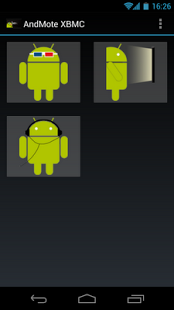AndMote XBMC 0.6.4
Free Version
Publisher Description
Please make sure that you have at least XBMC 11 Eden installed, previous versions are not supported.
Get the latest XBMC Version at http://www.xbmc.org/
Developed with love to XBMC and Android and as of Version 0.6.2 completely Ad-Free!
This App allows you to fully control your XBMC Installation over the Network just with your smartphone and/or tablet.
All you need to do is, enable the HTTP-Webserver (in the XBMC Network Settings), configure the App and you're ready-to-go.
To do this, navigate in XBMC to System/Network/Services and activate "Allow control of XBMC via HTTP"
Features:
- Full Honeycomb/Tablet support including optimized views
- Fully supports Android devices from versions back to Froyo (2.2)
- As-You-Type list filtering (movies, tvshows, etc.)
- Take screenshots of your current playback
- design="">
- Switch audiostream and subtitles on-the-fly
- Control XBMC from your home screen using the built-in widgets (it's recommended to not use App2SD while using widgets)
- Swipe over the currently displayed item to move to the next/previous item of the list
- Supports Hardware Keyboards
- Supports configuration of multiple XBMC installations
Tested on:
- Samsung/Google Nexus S (Gingerbread and Ice Cream Sandwich)
- Samsung/Google Galaxy Nexus (Ice Cream Sandwich)
- Samsung Galaxy S2 (MIUI ICS Rom)
- Motorola Xoom (Honeycomb and Ice Cream Sandwich)
- Asus Transformer Prime (Ice Cream Sandwich)
Required rights:
- INTERNET & ACCESS_NETWORK_STATE: Used to communicate with XBMC over the network
- VIBRATE: Haptic-Feedback on remote control presses.
!!! Please note
This is still a beta product (development continues).
AndMote does not support streaming right now.
Feel free to send me your app suggestions. :)
I'm grateful for every feedback
About AndMote XBMC
AndMote XBMC is a free app for Android published in the Video Tools list of apps, part of Audio & Multimedia.
The company that develops AndMote XBMC is Christoph Amrein. The latest version released by its developer is 0.6.4. This app was rated by 1 users of our site and has an average rating of 4.0.
To install AndMote XBMC on your Android device, just click the green Continue To App button above to start the installation process. The app is listed on our website since 2012-03-10 and was downloaded 25 times. We have already checked if the download link is safe, however for your own protection we recommend that you scan the downloaded app with your antivirus. Your antivirus may detect the AndMote XBMC as malware as malware if the download link to ch.aits.android.andmote is broken.
How to install AndMote XBMC on your Android device:
- Click on the Continue To App button on our website. This will redirect you to Google Play.
- Once the AndMote XBMC is shown in the Google Play listing of your Android device, you can start its download and installation. Tap on the Install button located below the search bar and to the right of the app icon.
- A pop-up window with the permissions required by AndMote XBMC will be shown. Click on Accept to continue the process.
- AndMote XBMC will be downloaded onto your device, displaying a progress. Once the download completes, the installation will start and you'll get a notification after the installation is finished.